Free video editor for beginners
Vidiot is a multimedia application by Eric Raijmakers. Free and open-source, this is a video editing tool meant for home users. By using this, you can create movie sequences and home videos by mixing together audio, video, and image files you have on your computer.
Vidiot’s functionality and interface are very similar to Adobe Premiere Pro. However, unlike the popular video editor, this app comes with the basic options: copy and paste. Additionally, the features it provides are limited to scaling, rotating, and adjusting the volume level and video opacity. It also only supports a handful of video and image formats.
Easily create videos
Creating video sequences with Vidiot is easy as the app only has basic editing tools. It does not have complex options that average users do not need. Its interface is divided into two main parts, with the upper part containing every detail of your clip, including a mini video player. Meanwhile, the lower half holds the timeline where you edit and place the videos and images for your montage.
Like other programs, you can determine the duration and position of each video in the timeline. You can also cut or superimpose the clips, depending on the complexity that you want for your finished project. You can also scale the clip and modify its position and add audio and video tracks at any time. Finally, you can insert fade-in and out effects between clips and even adjust the video opacity.
Vidiot also makes it possible for users to preview the clip using the in-built media player. Not only that, but you can view the audio and video stream separately while editing. Moreover, you can configure the app to have a specific maximum number of generated save files and video frame rates for new projects. Even better, you can set a default width, height, scaling, and alignment for your projects.
Handy editor for home use
Overall, Vidiot is an app you can try if you are looking for a free and easy-to-use video editor. The app has the basic tools you need to create simple video clips. It has a good response time and has minimal impact on computer performance. Unfortunately, it has limited functions and can only do basic editing tasks. Its interface is also not very intuitive despite being made for beginners.
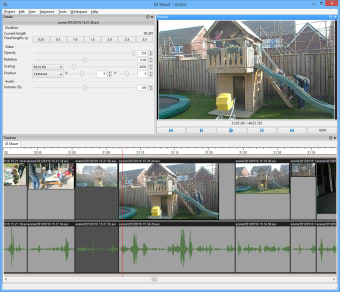
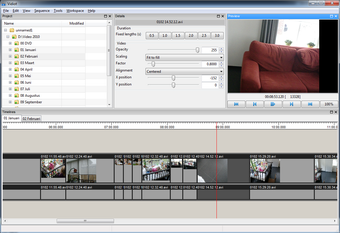.png)
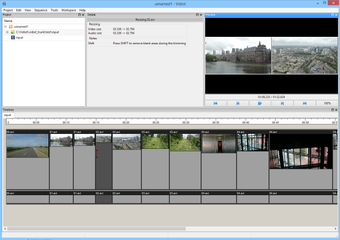.png)
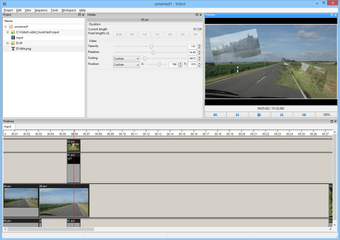.png)





